
Visual Basic에서 버튼 모양을 변경하는 것을 생각해 본 적이 있습니까? 그렇다면 올바른 위치에 오셨습니다. Visual Basic에서 사용자 지정 단추 컨트롤을 만드는 방법을 보여 드리겠습니다 .
참고: Photoshop 등에서 버튼을 디자인하는 방법을 알고 있거나 사용하는 모든 항목을 알고 있다면 자신만의 버튼을 구체적으로 디자인할 수 있으며, 모르는 경우 여기에서 사용자 정의 버튼을 다운로드할 수 있습니다.
Mac OS X Style Button Images
www.mediafire.com
VB.Net에서 사용자 정의 버튼을 만드는 방법
Visual Basic에서 새 Windows Form 응용 프로그램을 만들어 시작해 보겠습니다.
솔루션 탐색기로 이동 - 프로젝트에서 내 프로젝트 - 리소스를 선택합니다.
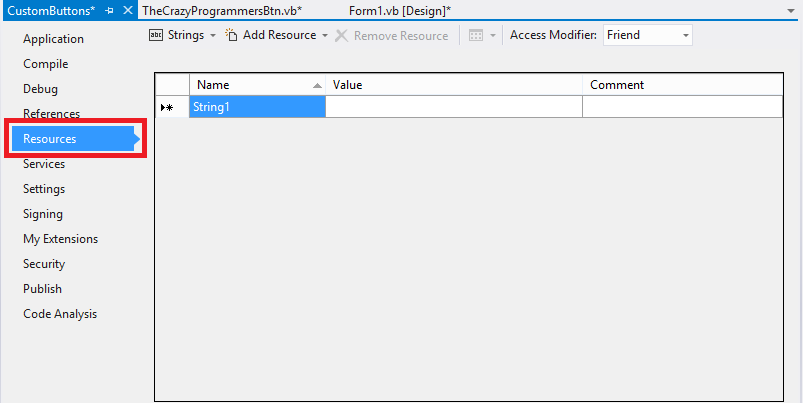
리소스 추가 - 기존 파일 추가를 선택하고 다운로드한 이미지를 찾아보세요.

이제 MenuBar의 프로젝트로 이동하여 클래스 추가를 선택하고 TheCrazyProgrammerButton, BradleyButton, MissionButton 등과 같은 클래스 이름을 지정합니다.
클래스의 기존 코드를 모두 제거하고 아래 코드를 붙여넣습니다.
이제 프로젝트를 닫은 후 프로젝트를 실행하세요. 그러면 도구 상자에 "YourClassName"이라는 새 컨트롤이 표시됩니다.
이를 Windows 양식으로 드래그하면 사용자 정의 버튼을 사용할 준비가 된 것입니다.

– 전체 프로젝트를 다운로드하려면 여기를 클릭하세요 –
CustomButtons
www.mediafire.com
'.Net-VB.Net' 카테고리의 다른 글
| Visual Basic에서 웹 브라우저를 만드는 방법 (0) | 2024.01.24 |
|---|---|
| VB.Net을 사용하여 이메일을 보내는 방법 (0) | 2024.01.24 |
| SQL 주입 공격 – VB.Net 데이터베이스 응용 프로그램을 방지하는 방법 (0) | 2024.01.24 |
| VB.Net에서 키로거를 만드는 방법은 무엇입니까? (1) | 2024.01.24 |
| VB.Net에서 오류 공급자 작업 [비디오 자습서] (0) | 2024.01.24 |



